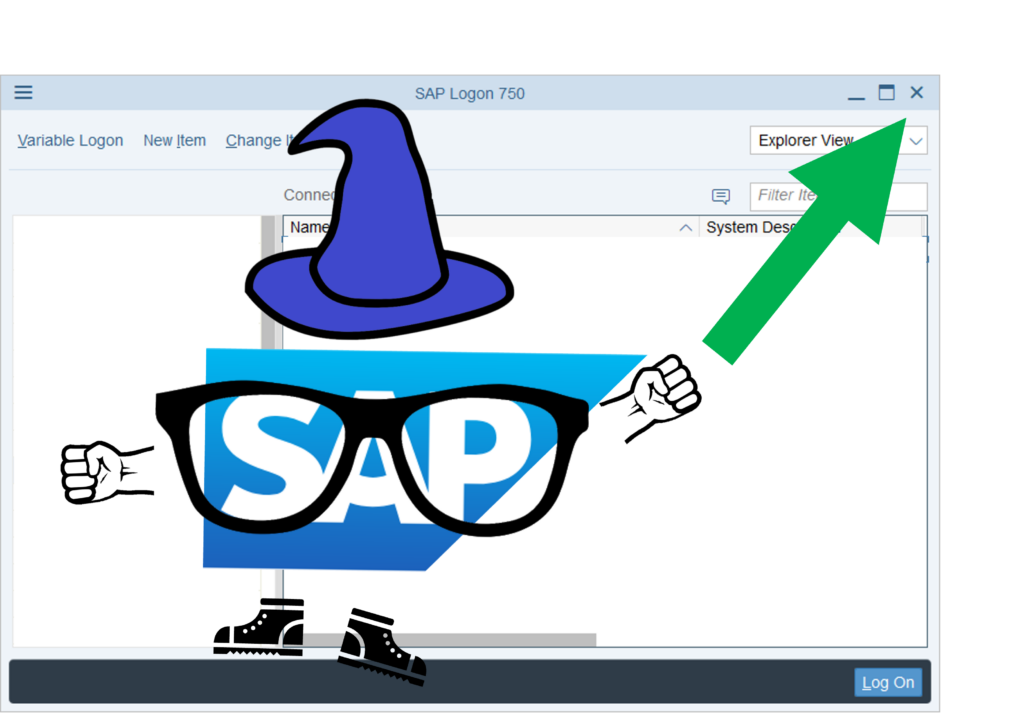In all of my SAP based articles I showed You how to open SAP Logon, choose the environment, go to transaction, do whatever You need inside and then close the environment. In this one I will present to You the last thing, which I never show You before – how to close SAP Logon window.